Changelog
Follow up on the latest improvements and updates.
RSS
Multi-factor authentication (MFA) provides an additional layer of security to your AgencyAnalytics account by requiring users to verify their identity using an emailed code. Admins control which client or staff users have MFA enabled, or admins can select "Enable MFA" for all new staff users or all new client users. In addition, admin users can control sign-in methods for white labelled accounts. Choose whether clients login via email and password, or through Google SSO.
For additional insight into who is accessing client data, admins are able to view the last time a user has logged in. Overall this security measure reduces the risk of unauthorized access to your clients' marketing data, providing peace of mind for you and your clients.
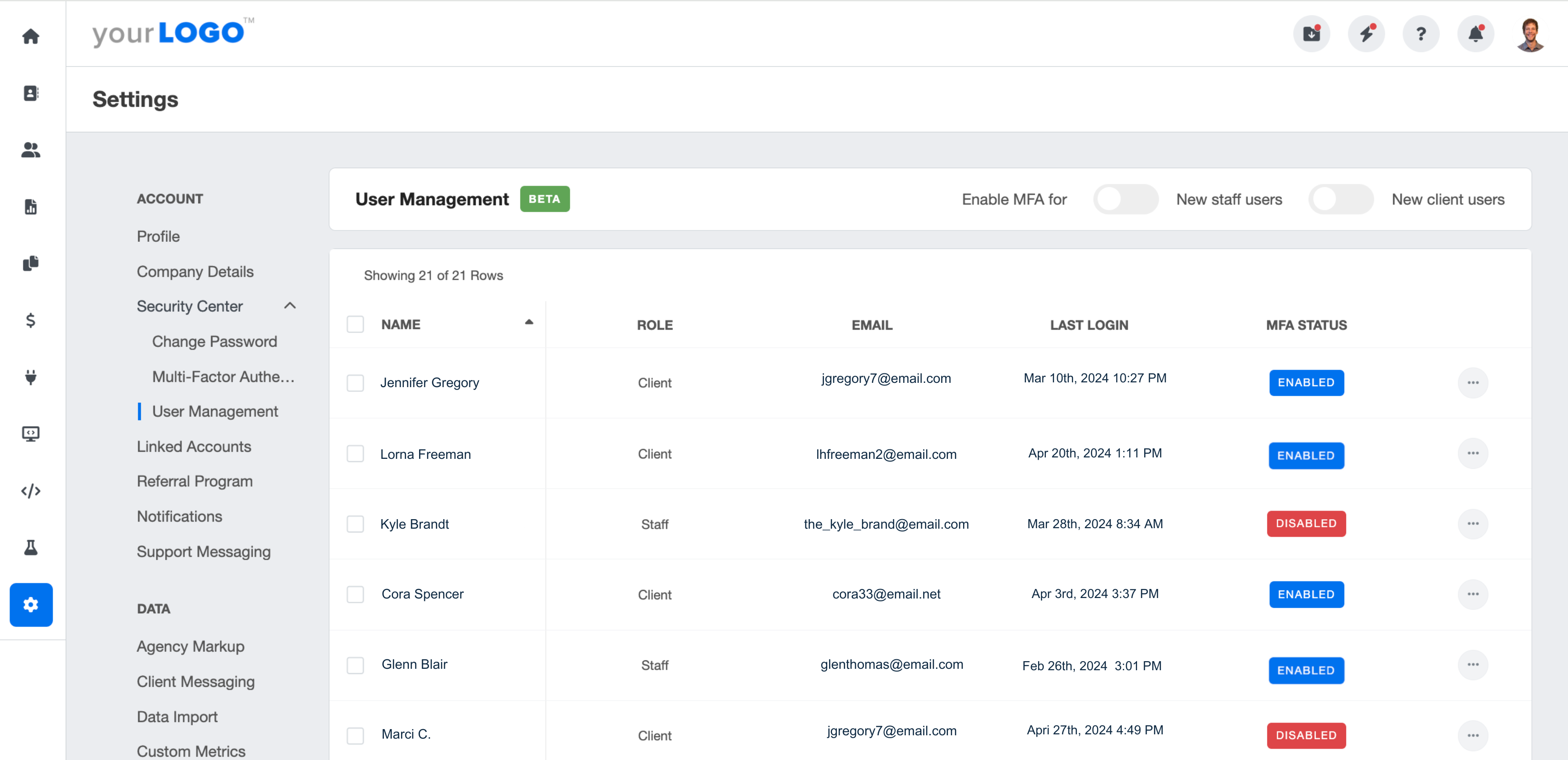
For setup instructions, click here.
improved
Integration
Shopify Pre-Filtered Reports Section Added
After hearing that some of you who are using the Shopify integration were struggling to accurately match the filtered data views you need, the AgencyAnalytics team got to work!
The new Pre-Filtered Reports section was specially built to display top recurring use cases in a way that closely replicates how data is pre-filtered in most native Shopify dashboards.
Select any report in this new section to view the associated metrics and easily add them to your reports and dashboards!
- For reports:Select 'Add to Report' from the top options toggle.
- For dashboards:Widgets need to be added one at a time from the individual widget options. NOTE: Please wait for the widget to be added before moving onto any next tasks.
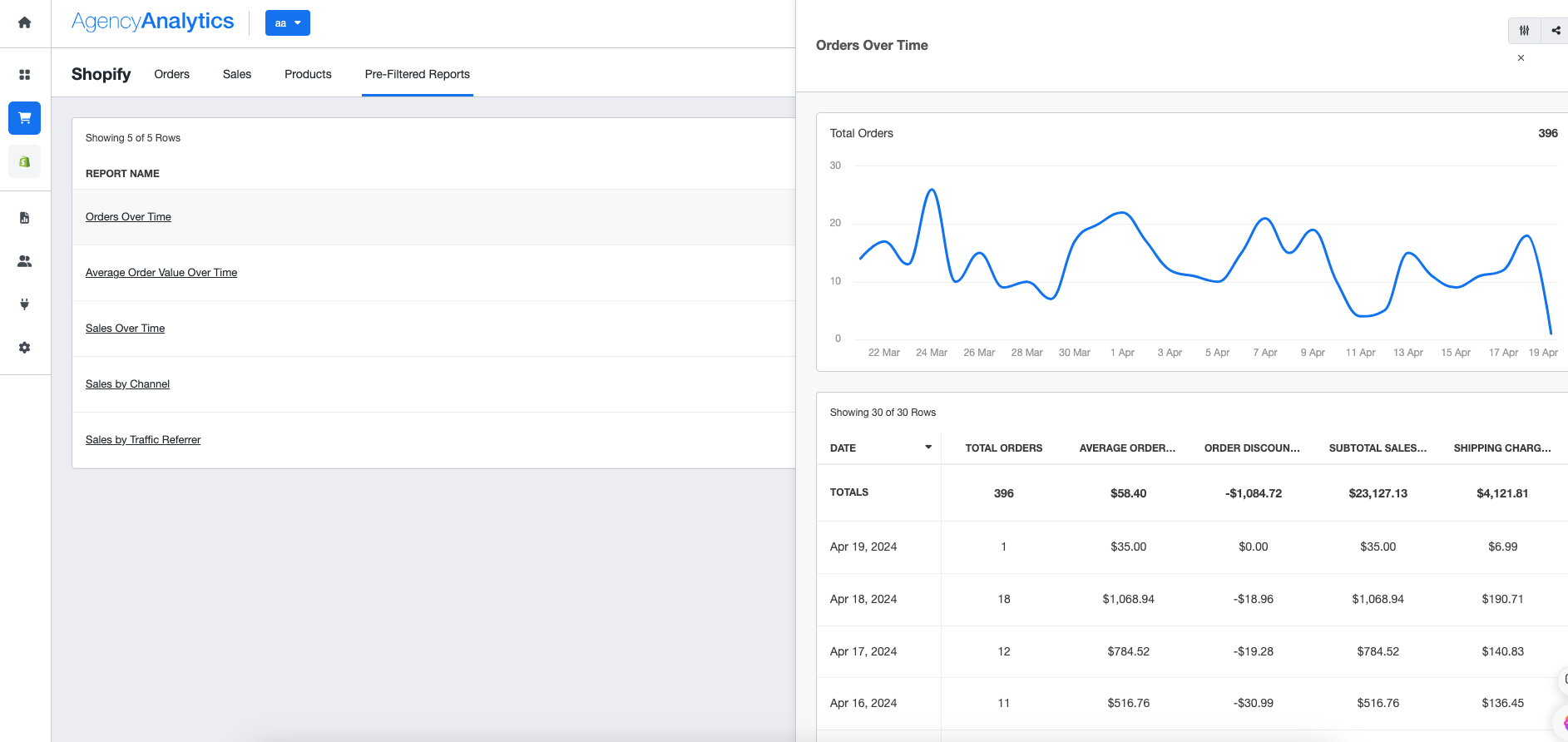
Have questions about this new Shopify section? Need help recreating this data elsewhere in your account? Our friendly support team is always here to answer your questions via live chat 24/5!
Our latest Labs feature uses the power of AI to help you dig into campaign results. Save time, identify opportunities, and consult clients faster by leveraging AI. There are two parts to this feature:
- Ask AI:This is a chat feature to dig deeper into results on campaigns, dashboards, and widgets within AgencyAnalytics.Once this feature is activated through Labs, an "Ask AI" button will live in the top right of the AgencyAnalytics app. Open the chat and select a pre-prompted question to learn more about the data. Questions like "Identify an opportunity" can quickly provide some actionable next steps to get better results. Or, type your own question. For setup instructions, visit the knowledge base article by clicking here.
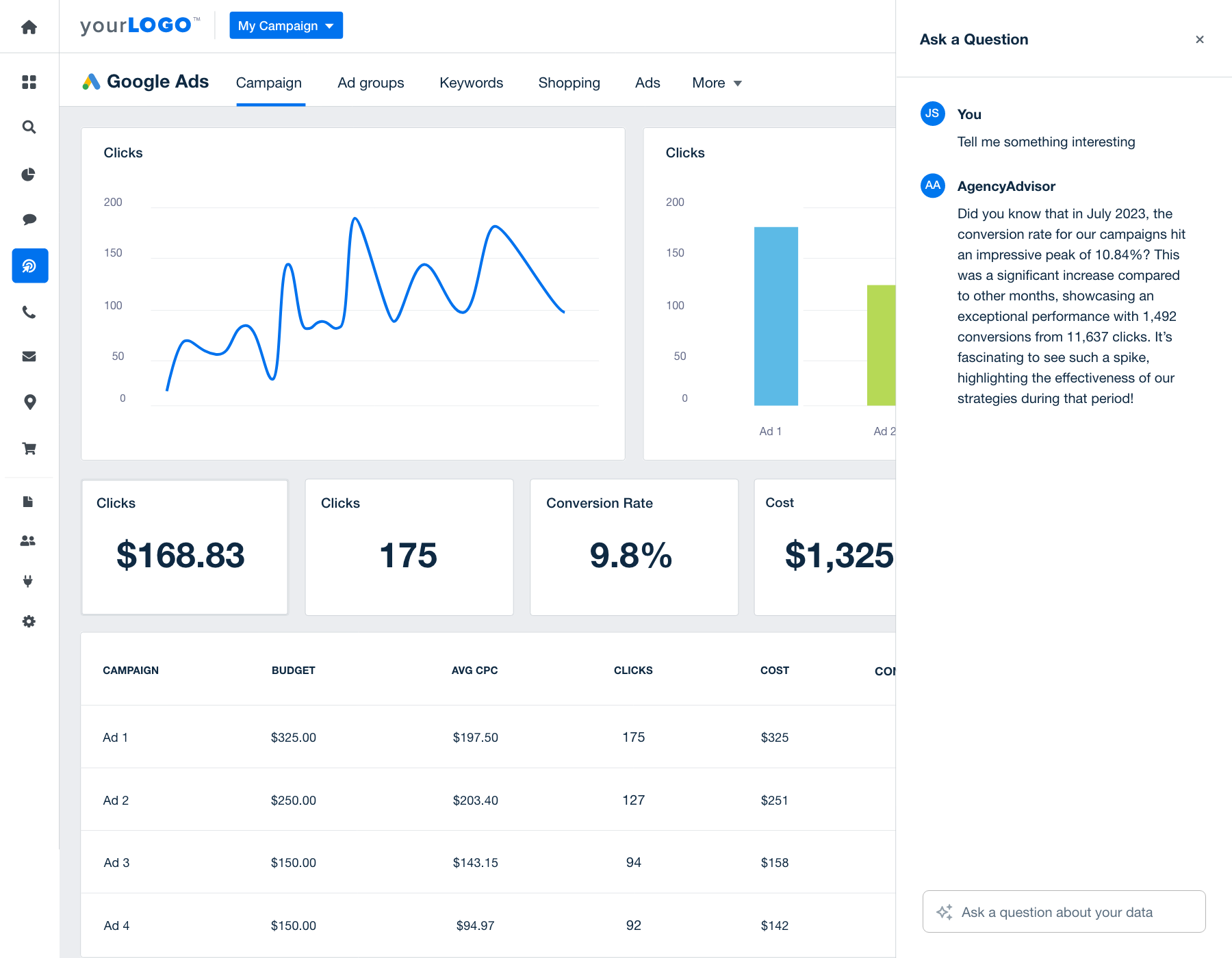
- AI Summary: Instead of spending time trying to create a concise summary for a Report, start with an AI Summary!Drag an "AI Summary" object into a report section to see the high-level details. The summary will help you identify key takeaways and opportunities for improvement. Edit the summary as you see fit to best align with your client's goals.
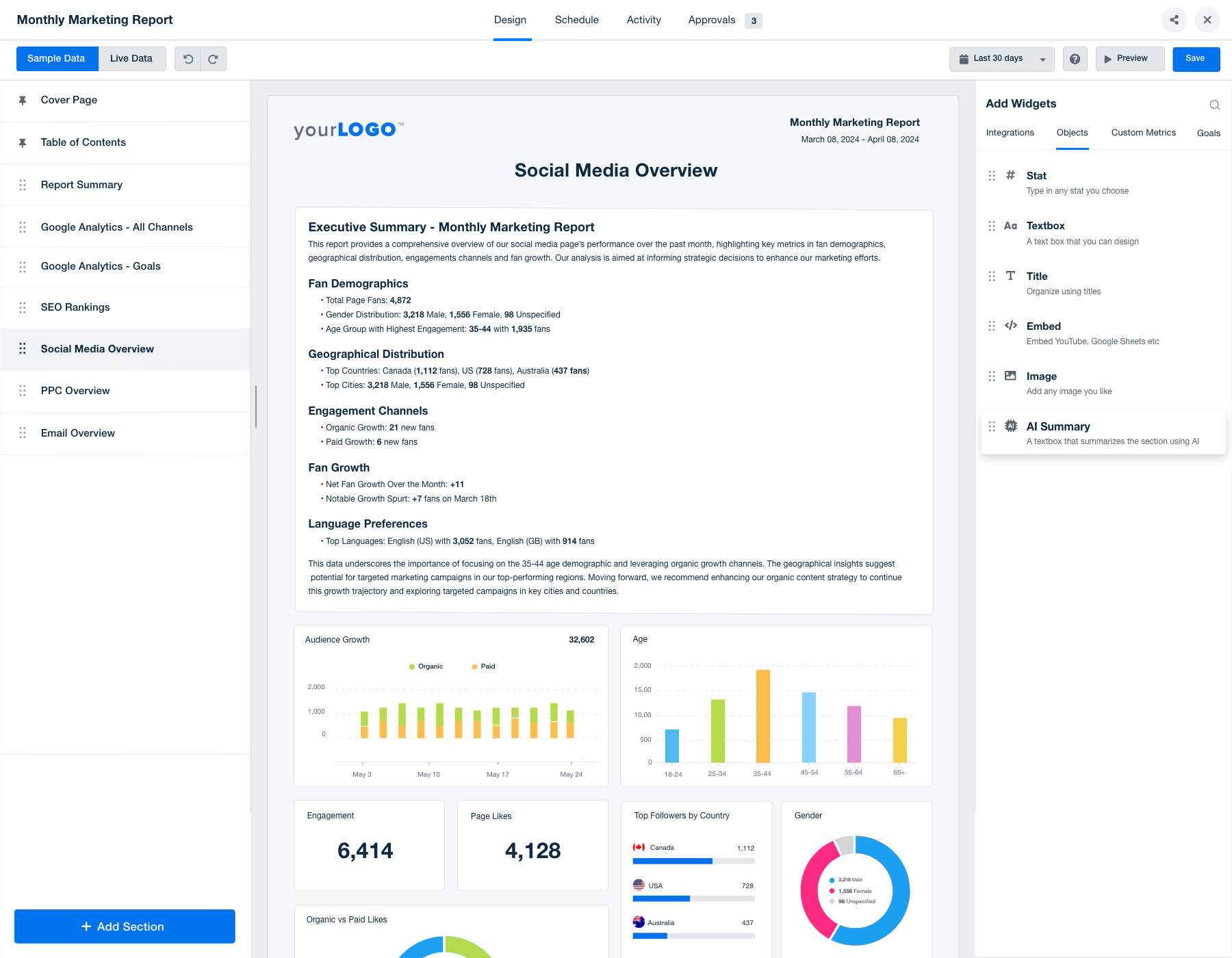
Please note: Since Ask AI is a Labs feature, it is still in development.
Take it for a spin and then provide feedback by submitting a request here!The Multi-Location Campaigns feature is growing again! Now you can add up to 5 account for the following integrations to any single Campaign:
- Call Tracking Metrics
- ConstantContact
- WhatConverts
- ActiveCampaign
Toggle between your client’s multiple accounts in each integration dashboard. Switch between accounts in your widgets within custom Dashboards and Reports. And create Custom Metrics that combine data from multiple accounts in a Campaign.
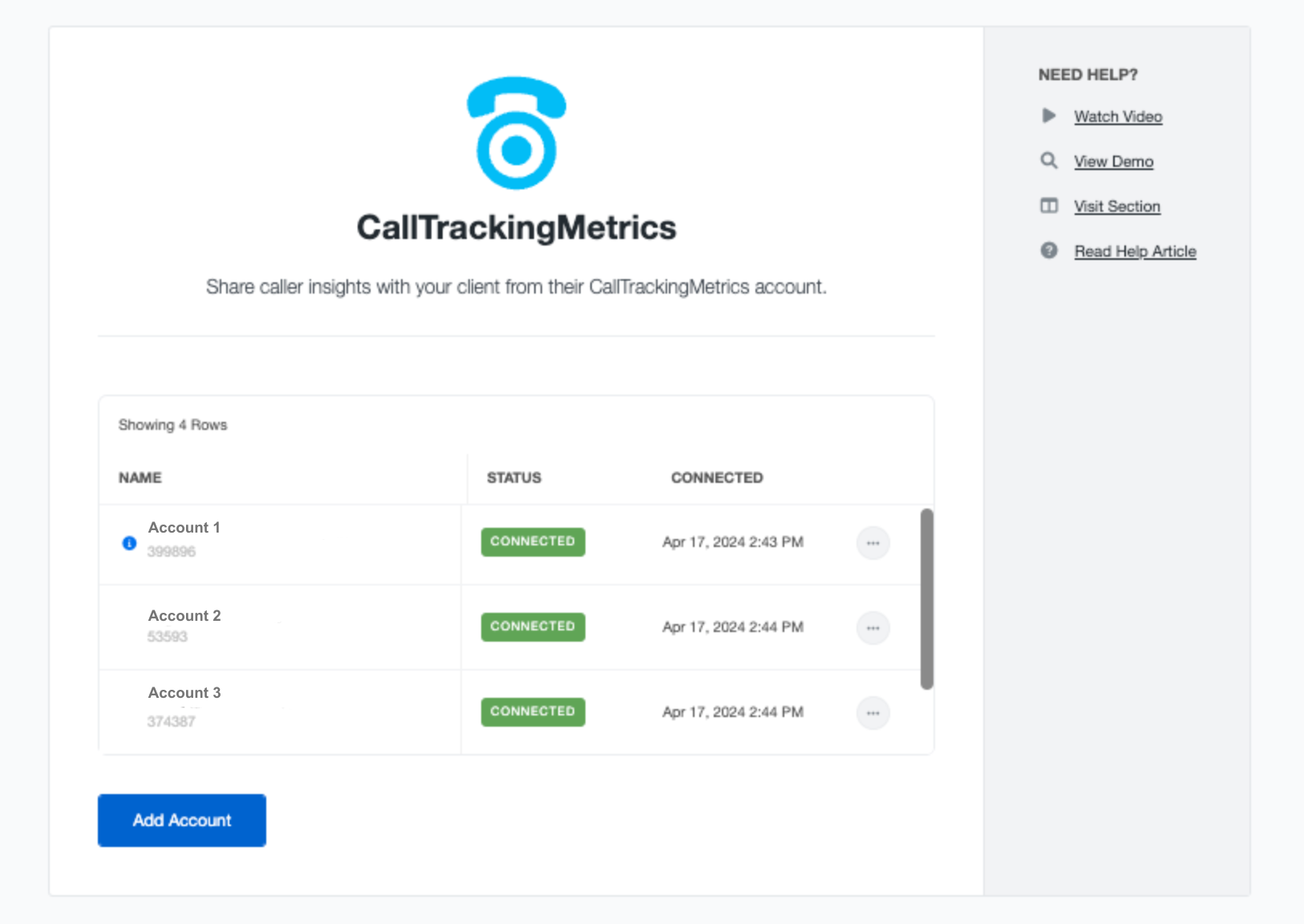
Click here to see the full list of integrations that offer Multi-Location Campaigns and learn more about this expanding feature.
Now, when you hover over widgets in your marketing Dashboards and Reports, you'll notice easy-to-select check boxes appear. Simply select the widgets you'd like for quick multi-widget editing and deleting.
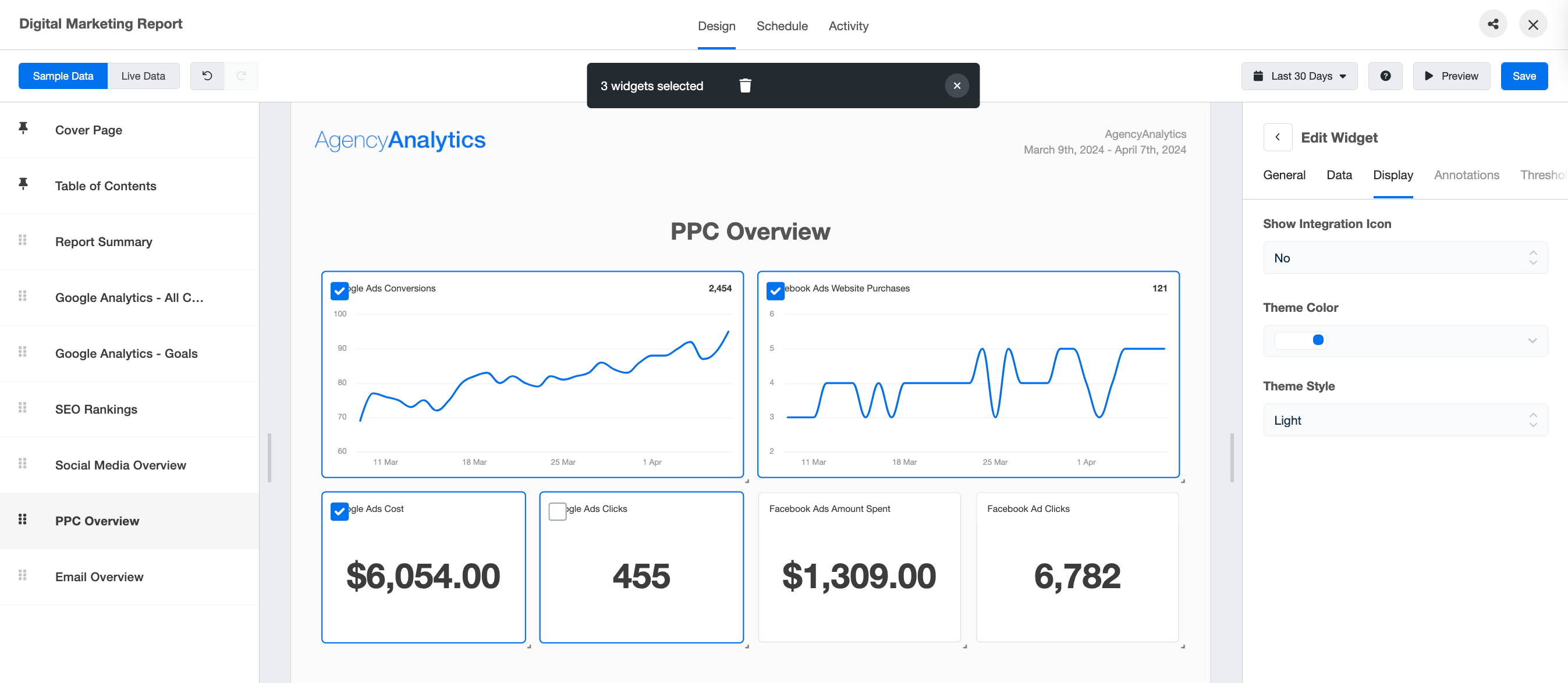
new
Integration
New Integration Alert! Track and Report on TikTok Data
Integrate your clients' TikTok social accounts on AgencyAnalytics for even more comprehensive reporting of their complete social media performance.
Track top-level profile metrics to report on your client's TikTok growth over time.
- Net followers
- Profile views
- Video views
- Likes
- Comments, and
- Shares
Display demographic data to help you fine-tune your client's audience targeting.
- Followers by country, and
- Followers by gender
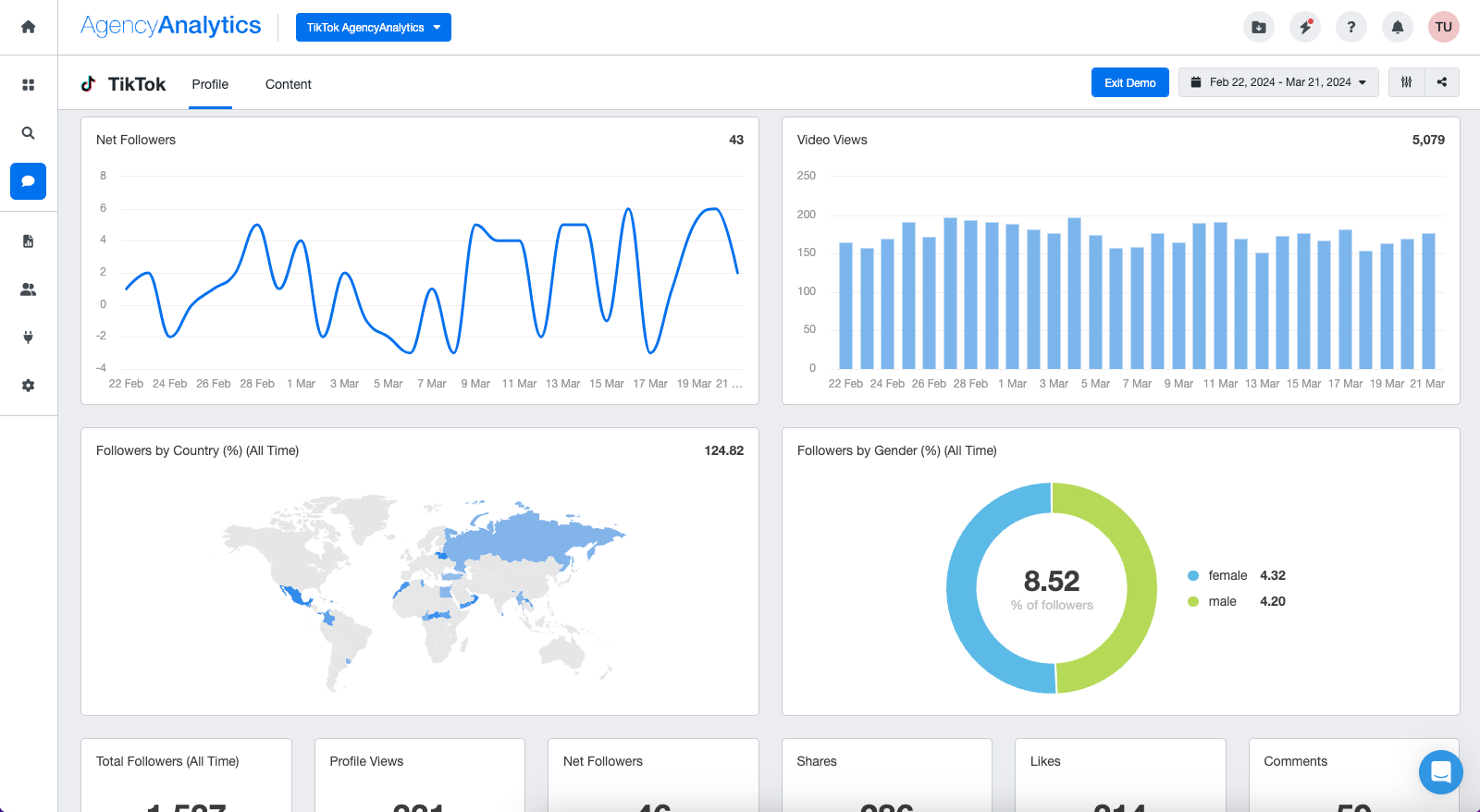
And dive into individual video metrics to help you analyze the impact and effectiveness of your client's content and gain a clear understanding of which videos are resonating with your client's audience.
- Video views
- Likes
- Comments
- Shares
- Reach
- Average time watched
- Total time watches, and
- Full video watch rate
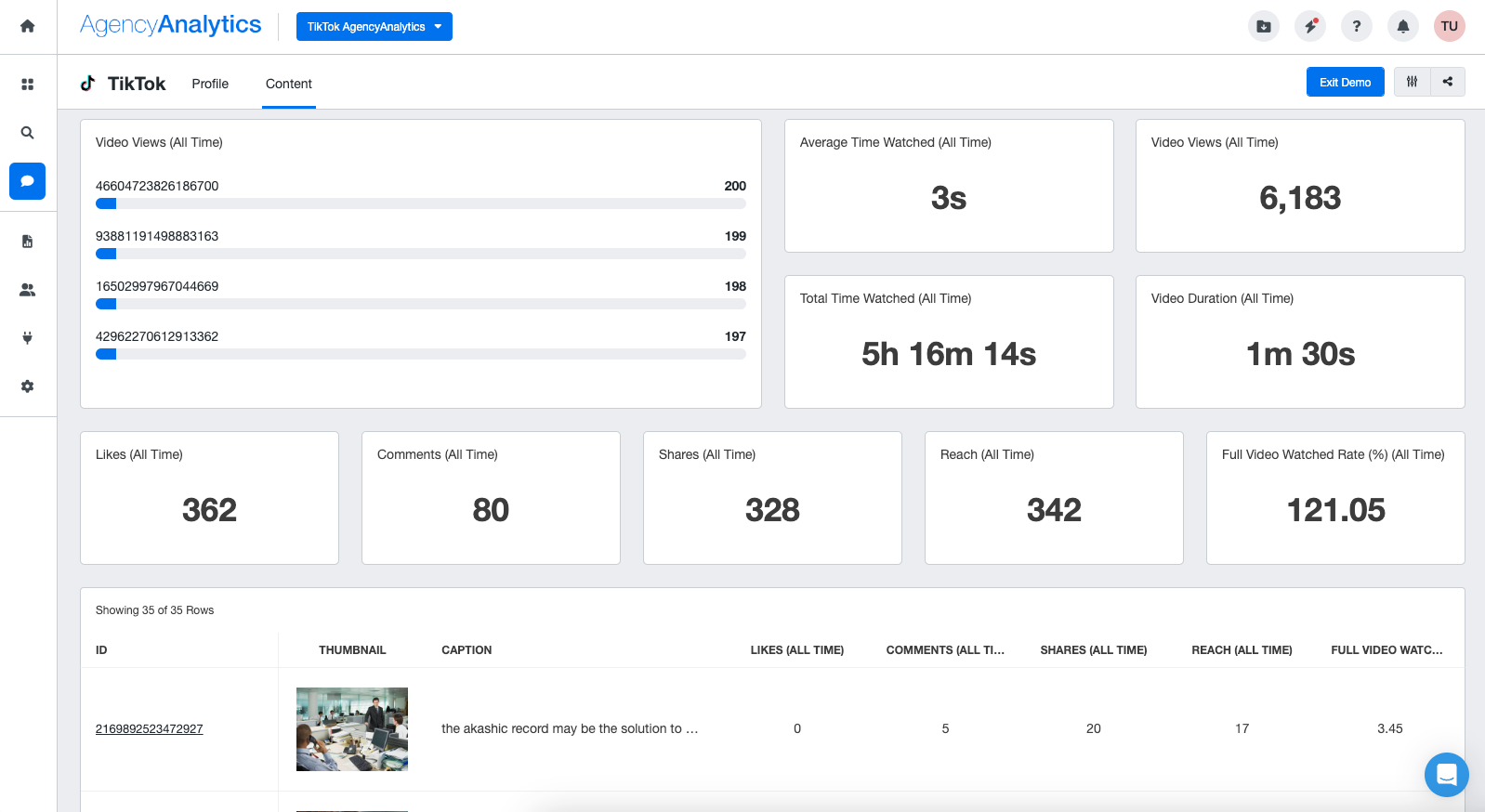
For help with connecting the new TikTok integration, click here.
new
New Feature
Smart Dashboards Are Here!
Create your next client dashboard in under 11 seconds.
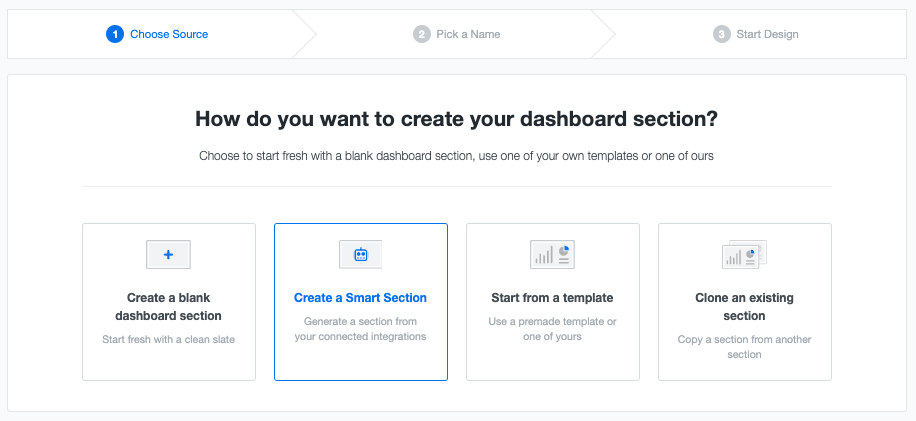
Instantly generate a Smart Dashboard designed with the top-used metrics from your client’s connected integrations. Use it as-is, or build it out with additional metrics, tracked goals, embeds, and more to showcase your client’s complete performance at a glance.
- Save time and stay on topof your client’s marketing performance.
- Build trust and transparencywith your clients by giving them on-demand access to their data.
- Give clients a personalized experienceby popping in additional custom metrics, tracked goals, embeds, and more.
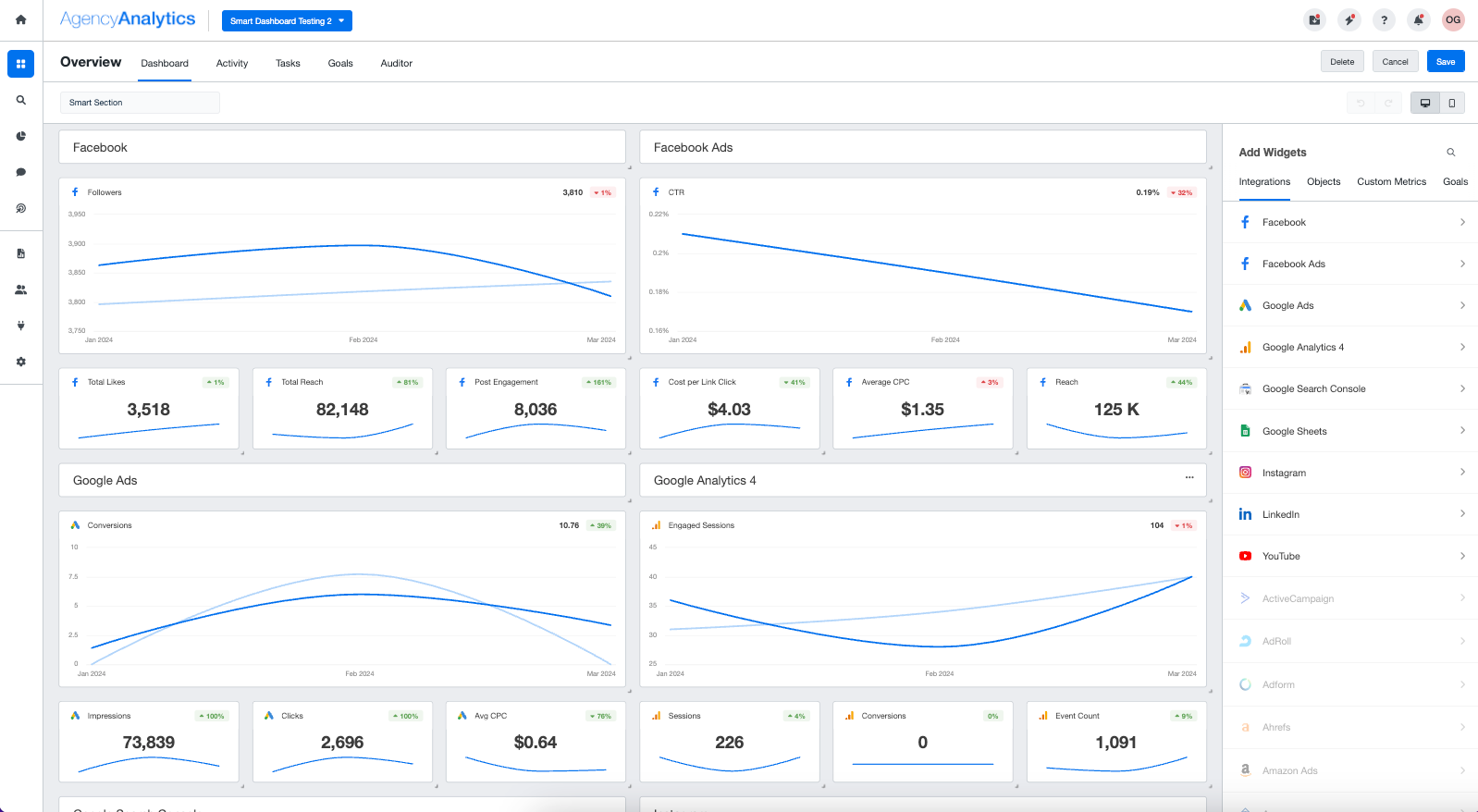
Hot Tip:
Smart Reports are also available to automate your report creation process. Create one today!Instead of adding up to five campaigns manually, save time by uploading a CSV file with up to 100 campaigns. Simply select "Upload File," and upload a CSV with the campaign name, and campaign URL. You can also include columns to identify the timezone and the folder name, so campaigns are already organized into a folder once uploading is complete.
Before uploading, check your available campaign usage shown at the top of the creation wizard.
If there are more campaigns in the CSV than available in your account, you will be charged for any campaigns over your limit.
Please note: bulk updates can not be applied to existing campaigns using this feature.
This is a beta feature, meaning this is an early version of the feature and the goal is to evolve and improve it based on your usage.
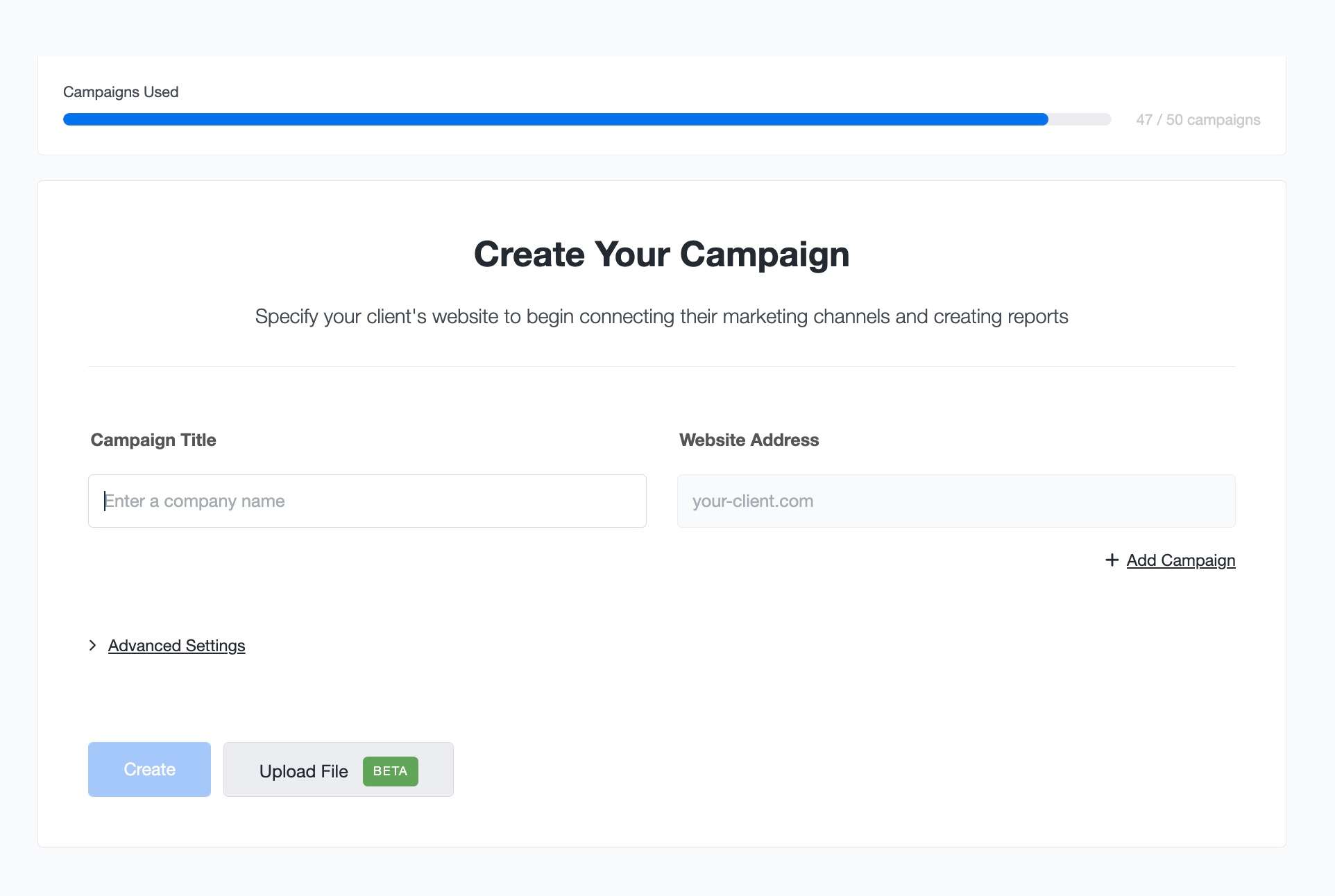
You already have an integration for Semrush backlink tracking. And now, you can start pulling your Semrush keyword ranking data into your AgencyAnalytics reports and dashboards with the
new Semrush - Projects integration
!Display your client's top-level ranking performance and ranking trends, using metrics like:
- Visibility
- Number of keywords improved vs declined
- New vs lost keywords, and
- Position changes and trends
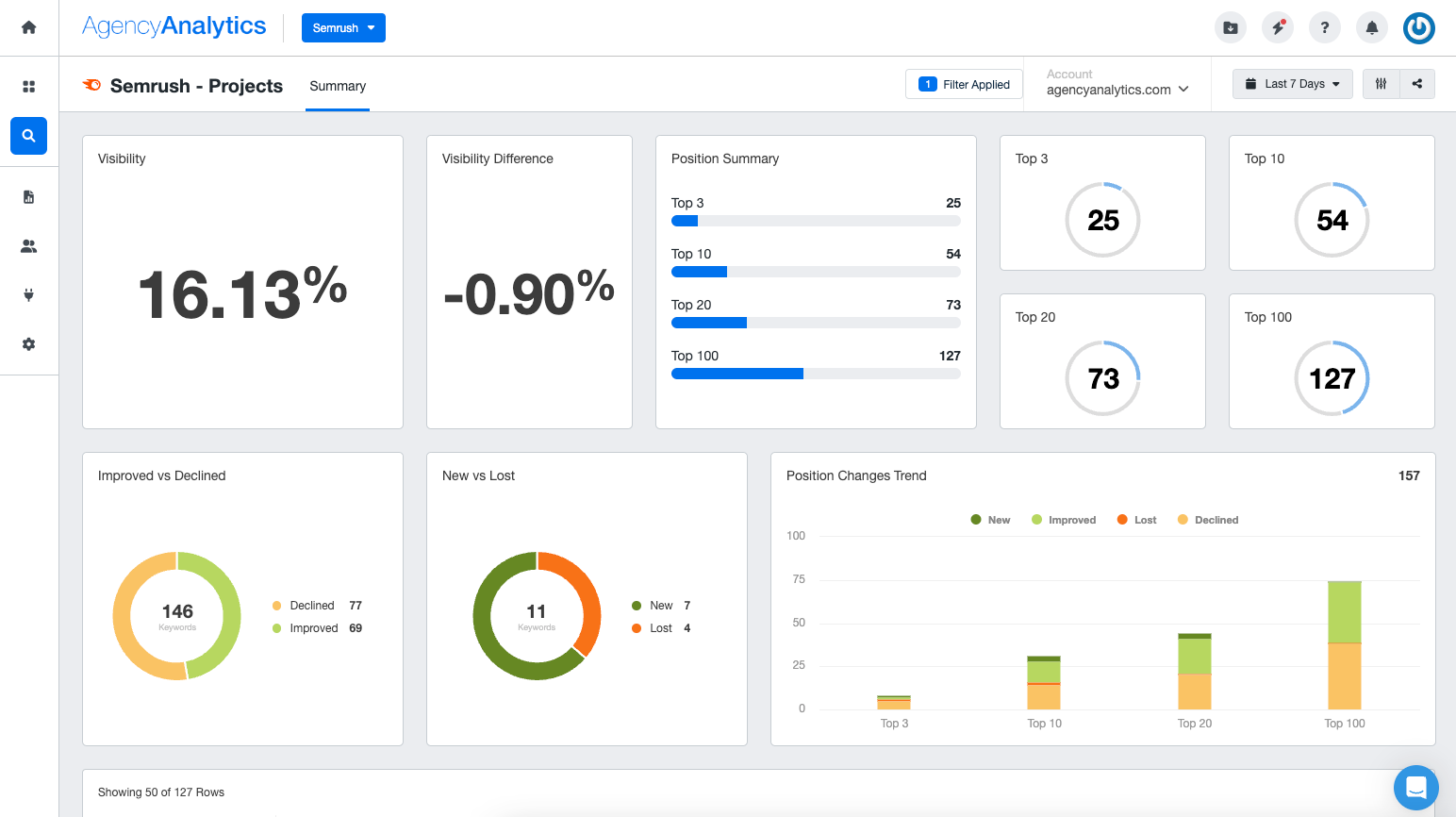
Report on your client's individual keywords to show which are most impactful and to help you focus your efforts on important keywords that may be dropping in ranking. Track metrics like:
- Average cost per click
- Average searches
- Average rank
- Starting rank
- Ending rank
- Rank difference over a set period
And dig into individual keywords further to see position change over time, visibility, share of voice, and more.
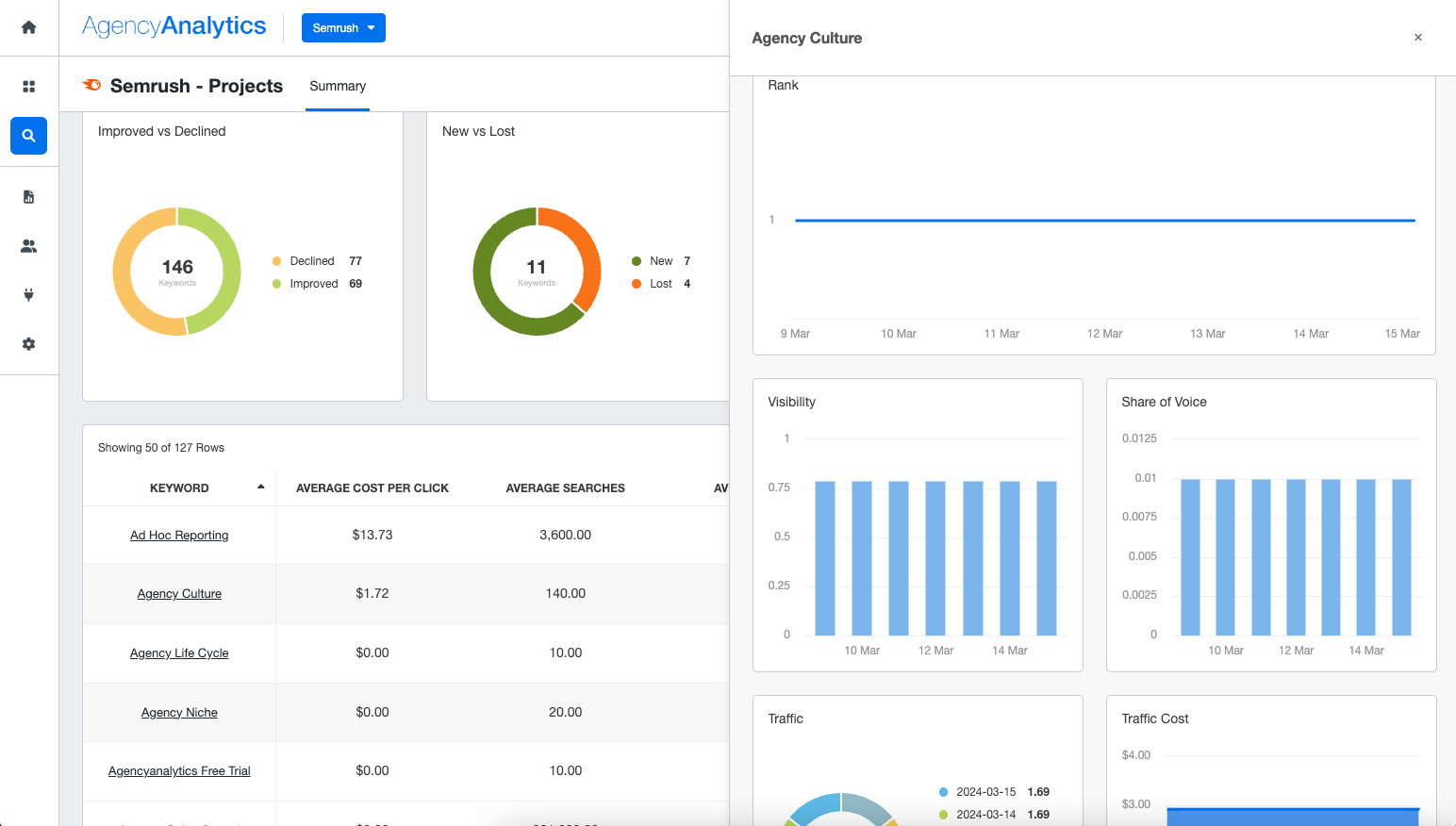
With AgencyAnalytics' Semrush - Projects integration, Agency plans and above can track and toggle between up to 5 projects for any domain.
Stay tuned, we're already working on updates for this integration, including:
- Multi-select for keywords
- Availability in Custom Metrics and Goals
Click here for help connecting Semrush - Projects.
In accordance with Facebook's latest API changes, we rolled out an update to our Facebook integration. This update addresses the deprecation of several metrics from the Likes, Posts and the entire Page Feedback section.
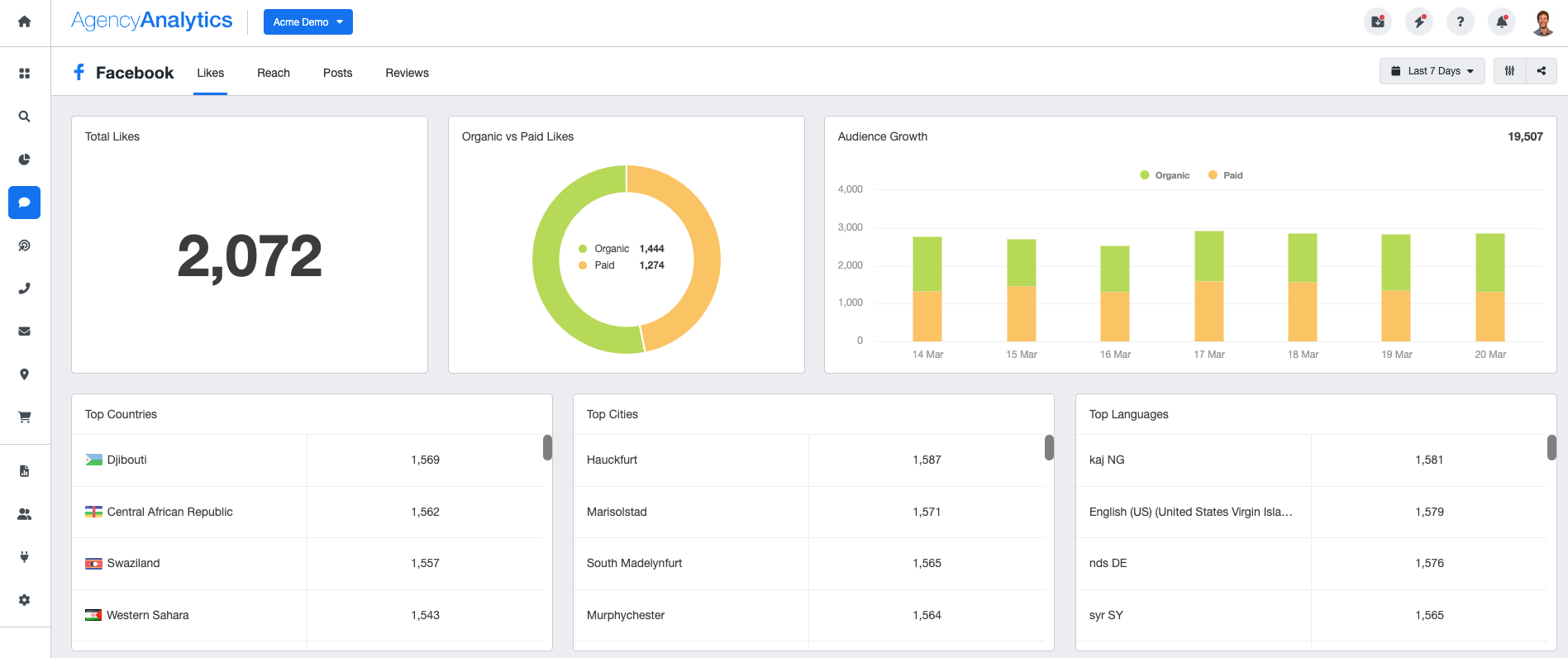
Deprecated Metrics:
Page Feedback Section:
- Audience Positive Feedback
- Positive Feedback Type
- Age
- Gender
- Top Countries
- Top Cities
- Top Languages
Likes Section:
- Age
- Gender
Posts Section:
- Post Activity Unique
Impact on Custom Metrics and Goals:
The deprecation will also impact any Custom Metrics or Goals that use the Positive Feedback metrics. These will no longer function as expected and will appear broken. The following metrics will be affected:
- Positive Feedback Share Story
- Positive Feedback Like Story
- Positive Feedback Comment Story
- Positive Feedback Other Types
Action Required:
Users using the affected metrics in reports, dashboards, templates, custom metrics, or goals should update and/or remove them.
Load More
→
